I have followed all the necessary instructions but I still can’t get the WarpBar/Bot tab to go from red to green.
I have other issues, but I figured getting the bot activated would be top priority. 

I have followed all the necessary instructions but I still can’t get the WarpBar/Bot tab to go from red to green.
I have other issues, but I figured getting the bot activated would be top priority. 
Where are you opening the WarpBar? OBS, xsplit, your browser?
Also make sure you’re opening the new bar and not the old one. The link should be something like
https://warp.world/warpbar-queue?streamer=SxySamurai&key=SECRET
Thanks for the quick reply. 
I’m using SLOBS and was able to get it all figured out (was using the wrong link) and I was able to add a level however this is how it displays
@$viewer you have been entered in the queue! You are in position $position! - $levelName
I went to your channel and say that you went live to do a test. That helped me see the issue.
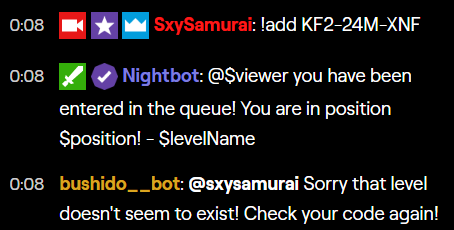
You added the bot responses to Nightbot. You do not need to do this at all. As you can see the other account “bushido__bot” replied about the level not existing. Normally if you get this response and the level does exist, it means it just wasn’t verified or something went slightly wrong, having it fail like that will have the system recheck for the level.
As the setup page mentions, the Warp Bot lives inside the Warp Bar. So for the bot to be active, you need the bar to be active. If you do not have a custom bot, then it will use the account WarpWorldBot to reply in chat, but in your case you setup bushido__bot so it will use that.
Go back to NightBot and remove all the commands you’ve added. Make sure you then still have the WarpBar open and all should work.