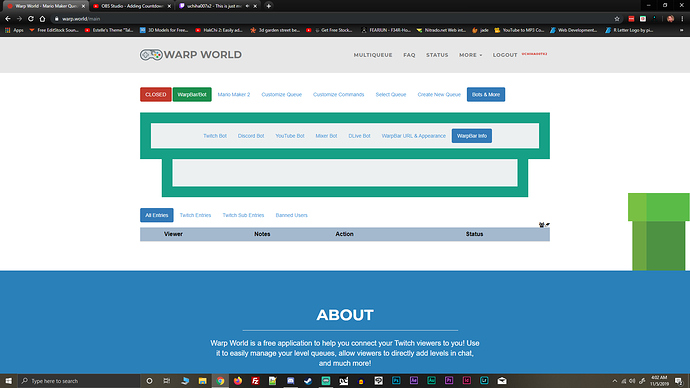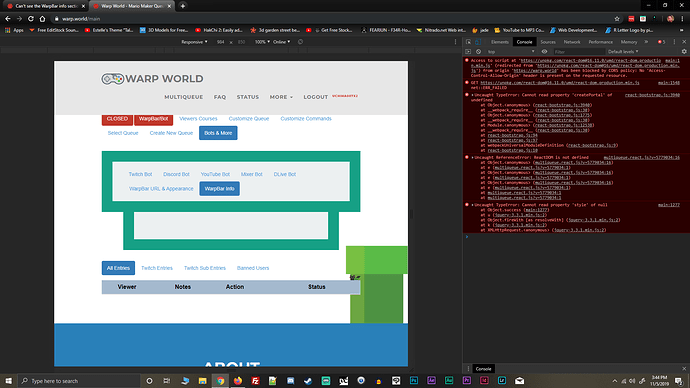Ok, so I just started using this service and I have to say that I am loving it. However, I wanted to change the information that the WarpBar was showing, as some of it seems a bit irrelevant to me. So I went and try to go to the WarpBar Info section, which I am told that I can change that in that place. My issue is that, for some reason, it just shows blank. Here is how it looks like:
It is not a critical or urgent issue per se, but I would love to be able to change the info appearing on the WarpBar. I have tried already clearing cache/cookies, trying on different browsers, trying to use incognito/private mode on browsers, and even disconnecting Warp World from Twitch and reconnecting it, but no such luck.