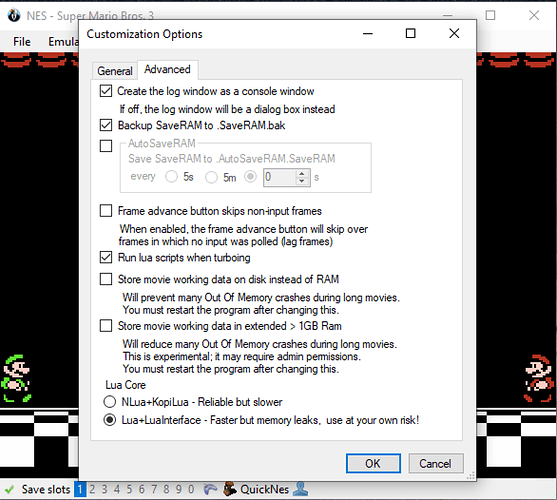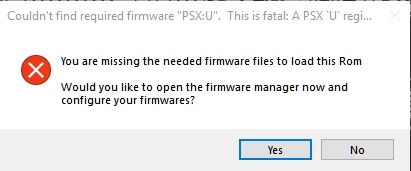This is a quick list of things you can do if you are running into errors while launching a Crowd Control game using Bizhawk!
We mainly troubleshoot by reviewing the output of the Lua Console or any errors the CC app may be giving. Keep that in mind while going over this guide or if you run into any issues to report.
Before you begin, make sure you are using Bizhawk 2.3.1 or 2.6.1. After extracting the files from the zip, run EmuHawk.exe to setup Bizhawk. From there you can double check the correct system and Lua core. The Lua core can be set from Config > Customize > Advanced tab and select Lua+LuaInterface. Check the game guide for more details, like MD5 or special instructions.
After the initial setup, you will want to launch Bizhawk from the Crowd Control app after starting a game.
Error loading module ‘socket.core’…
The Rom file was not reconized
Missing the needed firmware files to load Rom
Please run BizHawk once…
Still having issues?
Core Issue
The default Lua core packed with Bizhawk is not what we need, so if you miss this part, you may see the following error:Just use the above setup to set the correct Lua core outside of the CC app. Once agian, the Lua core can be set from Config > Customize > Advanced tab and select Lua+LuaInterface.
Wrong ROM MD5
To make sure we have consistency across our effect packs, we need to make sure everyone uses the same version of the game.The CC app will take a look at your selected ROMs MD5 and compare to the ones we support. If you see the error below, it's not a supported ROM. You can check each game guide for the MD5 signatures we support.You may also see this error if the game is was not ran through a randomizer. Some of our games require randomizer to support some effects, for example Super Mario World.
There are a few different ways to check your files MD5 checksum (or hash). If you are using Windows, you we highly recommend 7zip. It adds a “CRC SHA” option to your right click menu to make it super easy to check. Make sure ROM files are unzipped before checking their checksum or using with Crowd Control.
Wrong or Missing BIOs
Some systems also require the system BIOs to run a ROM. This includes GameBoy and PS1. You will receive the below error if the BIOs are not shown or correct. Check out the game guide for more info on what BIOs are supported and needed.Missing Bizhawk Configuration
In more cases, running Bizhawk outside of the CC app, like mentioned above should prevent this error. If you still see the error after running Bizhawk, the folder may not be properly extracted or is in "Read-only" mode.- One solution may be to extract Bizhawk to a new directory, new local drive or “Documents” folder.
- You may also want to check that the Bizhawk folder is not read only. Right click on the folder > Properties > uncheck “Read-only” and hit OK.
- Double check that you are using Bizhawk 2.3.0 or 2.3.1. No other version will work correctly with Crowd Control.