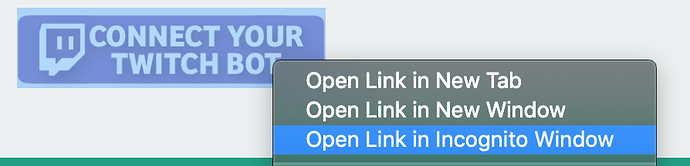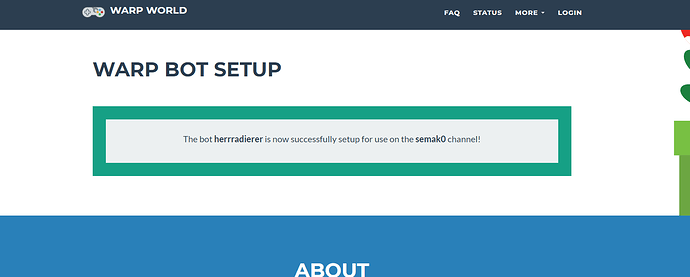I want to use the Warp World queue for my Viewer Level streams (twitch.tv/semak0), but I have some problems:
- I want to use a custom bot name, but even after setting that up, Warp World still posts under the name WarpWorld Bot in my twitch chat.
- Command !next is not working correctly, it doesn’t display the next level in the chat and removes it afterwards from the queue, it instead alternates between two levels without removing them from the queue or doesn’t work at all.
- Command !queue also doesn’t work at all, the bot simply doesn’t answer.
What can I do to solve that and use my custom bot name (which my Streamlabs bot also uses)?