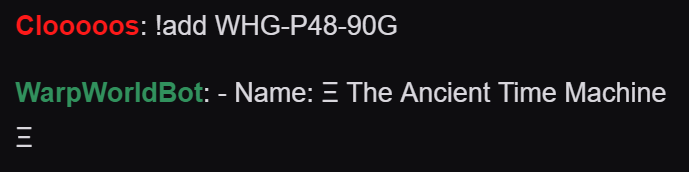Just having issues adding levels in the mario maker 2 queue that i created, followed this guide https://www.youtube.com/watch?v=66YthJ33R3U perfectly and everytime i add a level it says Sorry that level doesn’t seem to exist! Check your code again!
Anyone have any ideas as to why? have i not set up something properly?