Good Evening,
This happens when I try to install the BizHawk Emulator with the Only Click Installer in the Crow Control App.
Dolphin worked without any Problems.
What can I do to fix this?
Thank you for the help!
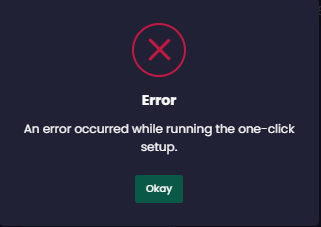

Good Evening,
This happens when I try to install the BizHawk Emulator with the Only Click Installer in the Crow Control App.
Dolphin worked without any Problems.
What can I do to fix this?
Thank you for the help!
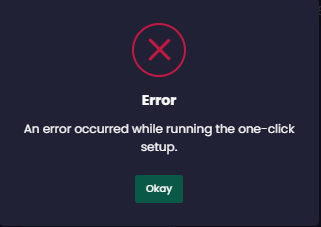
It’s hard to say without more info. Do you get this as soon as you click install, or does it download stuff?
You can try to run CC as admin as it’s possible a permissions issue is the cause.
It has for around 5 sec “Downloading Files - Please be Patient” and then it shows the error.
I already tried to run it as admin, but it didn’t change anything.
Hmm, does it show a progress bar? It sounds like it might be timing out. Are you on a VPN and or have you tried to reboot?
It does sadly not show any progress bar. I am also not using any kind of VPN and did try rebooting.
I tried also downloading the other emulators to see if it fails with every single one.
Bizhawk, CEMU and PCSX2 Failed. Dolphin worked somehow tho.
I just tried Bizhawk here and it worked. So that is very strange. One moment.
Yeah, the file itself is fine. Try this, https://mods-bucket.crowdcontrol.live/Emulators/BizHawk-2.9.1-win-x64.zip
Download that and press Windows + R and type %TEMP%\CrowdControl
Place the file you download in there and name it Bizhawk-2.9.1.zip, if you don’t see the .zip in the downloaded file just keep it as Bizhawk-2.9.1 and then try running the one-click.
With it there it shouldn’t try to download it again and complete steps from there.
I did it exactly as you said, but i am still getting the same error.
It tried to download it again and showed after 5 sec the error.
Hmm, might not be a timeout issue after all.
I’m not 100% sure we can fix this manually, but let’s try the following.
Try this then, same deal with Windows + R %appdata%\CrowdControl-Apps\ see if you have a Emulators folder, you should since one worked.
Inside there create a folder named Bizhawk-2.9.1and extract all the files from the zip in there.
Then inside the Bizhawk-2.9.1 you’re gonna need to create a file called ccver it cannot have a file extension. The easiest way would be to press Windows + R and put in cmd and hit enter then in the command prompt paste %appdata%\CrowdControl-Apps\Emulators\Bizhawk-2.9.1\ and then in there paste echo 2.9.1 > ccver.
Hopefully, that will trick the app into it being installed.
When I enter the first part in the cmd it says
“‘C:\Users\ …\AppData\Roaming\CrowdControl-Apps\Emulators\Bizhawk-2.9.1’ is not recognized as an internal or external command,
operable program or batch file.”
But I saw I have a File now in the Folder called “ccver” with the Type “File” but nothing changed its still the same
Did you create the folder first?
Yes!
Sounds like the ccver is there though, so it’s certainly something odd with the rest of the setup.
Might be best to try and do a screenshare or something, it’s late here and can’t think of anything else at the moment that could be the cause or a quick solution. It really doesn’t make sense one worked but not the others.
If you can join our Discord, we can try and walk though it with you tomorrow to try and find the cause and see if others might be having the same issue. https://discord.com/warpworld
Alright! I will join the dc