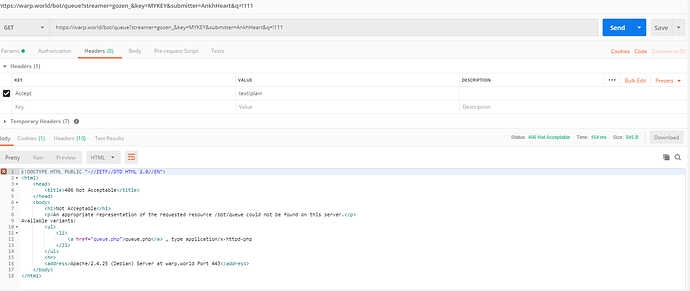Hello.
I was wondering if Warp World bot commands are compatible with Streamlabs Cloudbot (https://streamlabs.com/dashboard#/cloudbot)?
I’m trying to use the following syntax for the !add command with Cloudbot:
{readapi.https://warp.world/bot/allow?streamer=gozen_&key=MYKEY&submitter={user.name}&allowuser={command}}
However, when I issue an !add command in chat, I receive the following response: [Bad Server Response / Too slow]
I wasn’t sure if there is a problem with my syntax or if there is an incompatibility between Warp World and Cloudbot.
A list of Cloudbot variables can be found here: https://streamlabs.com/dashboard#/cloudbot/commands/variables
The custom commands they have listed at the URL include:
{arg}
Replaced by a word in a specific position, arg is denoted by a number.
{channel.name}
Replaces {channel.name} with your Channel name.
{command}
Replaces {command} with current command that’s being used.
{donation.link}
Replaces {donation.link} with your Streamlabs donation link.
{facemask.link}
Replaces {facemask.link} with your Streamlabs Facemask Donation link.
{merch.link}
Replaces {merch.link} with your Streamlabs Merch link.
{randnum.-}
Replaces {randnum.-} variable the random number between min & max.
{readapi.<url_here>}
Replaces {readapi.<url_here>} variable with the data from the API endpoint.
{start:end}
Replaced with all the words between the start and end.
{target.name}
Replaces {target.name} variable with the target’s name.
{time./}
Replaces {time./} variable with the current time for that specific continent/city.
{uptime}
Replaces {uptime} with how long the stream has been live for. (Twitch/Mixer only)
{user.id}
Replaces {user.id} variable with the id of the current user.
{user.name}
Replaces {user.name} variable with the viewers name.
Thank you!