Hello I’ve been looking in each section to get assistance with getting this to work for Streamlabs obs, but the images that have been posted are a bit different than what it looks like now and I’ve added the warp bar url, but it seems that nothing is working. The bot won’t even show up in my viewer list to mod.
I noticed you linked your custom bot (e2streambot). I loaded your Warp Bar url and it loaded into chat just fine. Your queue is currently closed. I see you also attempted to add the bot responses to your StreamLabs bot.
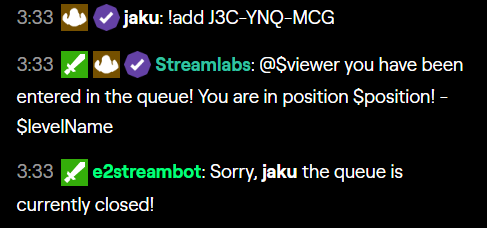
This is not necessary and you should remove anything you’ve done to your StreamLabs Cloudbot.
All you need to do is get your WarpBar url from https://warp.world/main, click on Bots & More and then the WarBar URL and Appearance. Copy the link you find on that page, and load that into a Browser Source in your StreamLabs OBS. You don’t need to display the WarpBar, but the source does need to be active for the bot to be in your chat and respond to commands.
Awesome. I will give that a shot. Thank you
